Sensitive Tasks
If you mark a task as sensitive, only the sender and recipients can see the full details of the task.
To mark a task as sensitive, tick This task is sensitive when adding the task:
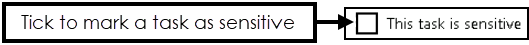
Once sent, the task including its subject, is visible to system administrators, however the Description is replaced with This task is sensitive:
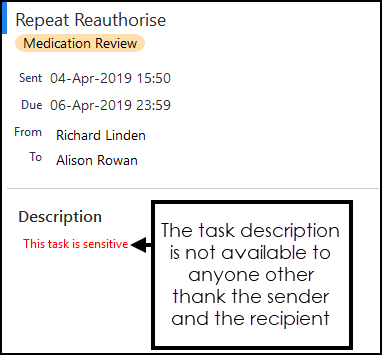
Important - Ensure you do not include sensitive data in the Subject line as this may inadvertently be seen by unauthorised staff.
Note - To print this topic select Print  in the top right corner and follow the on-screen prompts.
in the top right corner and follow the on-screen prompts.